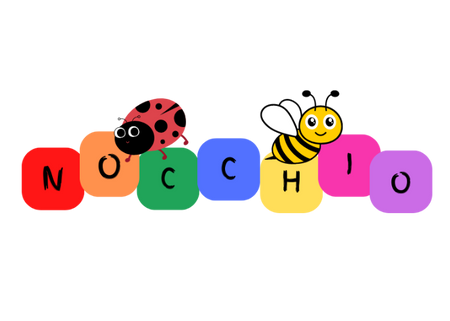FAQs
I haven't had a confirmation email- has my order been received?
Please check your spam / junk folder for emails and make sure you have added customerservice@myriadonline.co.uk to your 'safe sender' list. If you are still unable to find a confirmation email, please drop us a line!
Will I get tracking information for my parcel?
Yes- we use Royal Mail and Parcel Force and you will receive an email confirmation from these delivery companies. Please ensure you enter a mobile phone number when placing your order to receive text updates, and check your spam / junk folder for tracking emails.
I can't log into my account and have not received a 'password reset' email- what shoulld I do?
If you had an account with us on our old website, your details will have transferred to the new site but you may need a new password. Trying to create a new account may lead to a message stating you are already registered. Please check your spam / junk folder for password reset emails. If you are still unable to find the email, please contact us at customerservice@myriadonline.co.uk and we can manually reset your password.
How can I see which products are in stock without having to click on each individual product?
On mobile, a green button saying FILTER OPTION will appear at the bottom of your screen when you are in a section. Click and then choose IN STOCK, and the filter will show you only what is in stock and available at that moment. On desktop version, the left hand column shows AVAILABILITY option - click on IN STOCK for this filtering option.
PLEASE NOTE - filtering only works in sub sections chosen from drop down menu or hamburger menu. If you are looking at a product that has a umbrella brand, and click the brand name in banner above product, that 'sub section' will NOT show filtering option. If this happens, go back to drop down menu/hamburger and choose BRANDS and find the brand there and then you will see FILTER option.